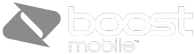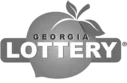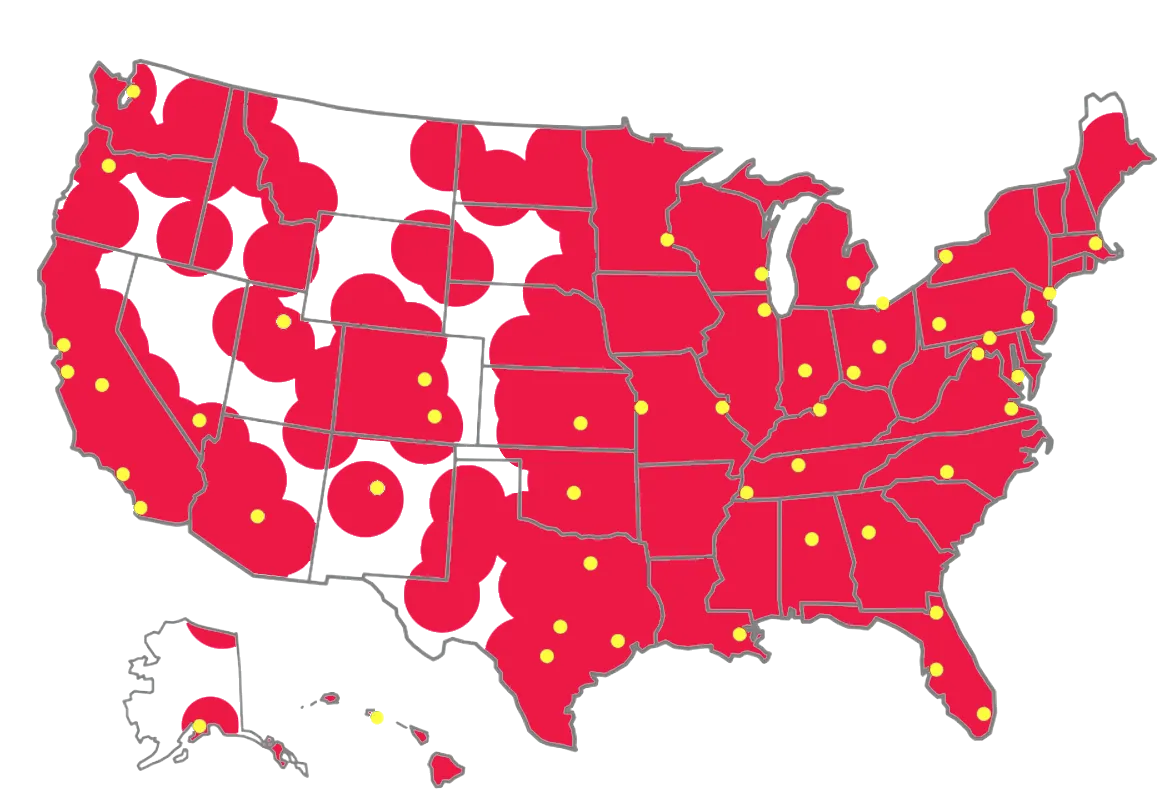How to Create Snapchat Geofilters for Your Events
Running an event can be hard enough but spreading the word about it can be even harder. Why not be experimental and make a Snapchat geo filter so you can let the attendees do the marketing for you.
If you have ever wondered how you can bring people closer together through social media. We, Auctus Agency, can help.
What Is A Snapchat Geofilter?
A filter is an overlay you can add to any photo or video that is taken on Snapchat or imported from your camera roll. However, a geofilter is slightly different.
A geofilter works on the same premise as a normal filter. However, the number of people that can use it is limited regarding their location.
In 2015 Snapchat geofilters became available to the general public. Regardless of their short approval waiting time, there are hardly any restrictions.
Why Make A Snapchat Geofilter For Marketing An Event?
People like to share where they are and what they are doing. A Snapchat geofilter allows this to be done with ease while also diversifying the number of people that are aware of the brand’s presence. Using a Snapchat geofilter is a win-win for both the marketer and the audience.
On-Demand Geofilters
This is the most cost-effective option; these filters only cost $5 an hour and work exceptionally well in small areas like an office, shop or bar. This option also works well for small events like birthday parties, product launches and business conferences.
Sponsored Geofilters
Sponsored geofilters cost more. This means they work best used by larger brands in their marketing campaigns. These filters target larger areas perfectly.
How To Make A Snapchat Geofilter
You have determined if using a Snapchat filter is a good marketing move for your event. Here is our brief guide on how to create a Snapchat geofilter.
The first step is to visit the website create.snapchat.com and select ‘create filter’. Following this you have two options. You can either upload your design or design within Snapchat.
Upload Your Design
Your design can be made in any good photo editing or illustration software. However, you must ensure that the dimensions for your design are 1090px by 1920px. This must be saved as a PNG file and be under 300KB.
Design Within Snapchat’s Website
Using the dropdown menu you can select what occasion your filter is for and customize the text by font and color. You can also add many more aspects within the editor to make your filter stand out.
Somethings To Keep In Mind
If you contain URLs or social media handles your filter it will not be approved as it is against the terms and conditions.
Dates And Times
You will now be asked to select the dates you want your Snapchat geofilter to run on. This is done by using a calendar that will appear to the left of your screen. To the right, you will see a tool to select the times.
Location
Now you can select your location. For a general location, you can use the dropdown menu. However, we suggest using the fence tool to select a specific area. Using this will give you a more controlled price when it comes to paying for your Snapchat geofilter.
Creating Snapchat Geofilters
The cost of your geofilter depends on the size, location and amount of time your Snapchat geofilters are active. Creating your own for any event should be a breeze after reading our guide to Snapchat geofilters.